WhatsApp is a popular communication channel used by millions of people worldwide. Now small and medium-sized retailers or restaurants can use WhatsApp Business to quickly and easily engage and interact with their customers and build customer loyalty. With chatbots and third-party payment options, the app can do a lot.
The app aims to directly connect with customers and deliver immediate service. Questions about products or pricing can be answered immediately in a one-to-one chat, using a platform that the vast majority of consumers already know and appreciate immensely. It’s a big plus from a marketing perspective as it delivers a faster and more personalized way to reach out to customers. According to several studies, this is exactly what customers want.
What WhatsApp Business can do
The free messaging tool runs on smartphones (Android and iPhone), but can also be used as a desktop app via WhatsApp Web. On the startup page, the app shows the business profile including business hours, address, email, and website. As with the private WhatsApp version, there are chats, voice and video calls. Users can integrate media such as images and videos and create groups.
Questions about product availability, order updates and billing, return or refund requests can be handled via WhatsApp. The statistics feature shows how many messages are sent, delivered, read, and received. Another practical tool: the catalog for products with uploaded images and brief descriptions. The products can be integrated into chats.
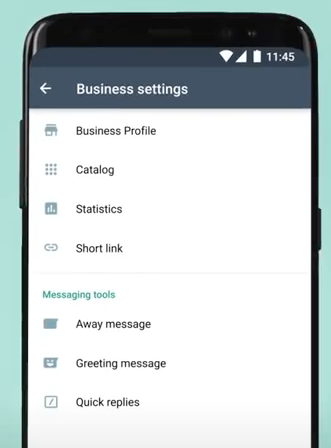
Bots and automation: Third-party tools at a fee
Businesses have access to other features thanks to APIs (= application program interface, specifies how software components should interact) - however, WhatsApp works with third-party solution providers in this case and the feature comes at a cost.
Chatbots use artificial intelligence to instantly answer frequently asked questions in a personalized manner. This also applies to greetings or absence messages (similar to the out-of-office automatic reply in Outlook). Multi-user platforms make it possible for all customer service employees to access the messages to assist consumers.
A study by LivePerson from 2019 indicates, "91% of German respondents ’agree’ or ‘strongly agree’ that they're more likely to do business with a company that can answer their questions immediately." When it comes to using chatbots, customers are becoming more open to trying new technologies: "When assured bots are secure and have useful information available, most people are willing to use them for a wide variety of customer service and sales use cases.”
WhatsApp payment option
Prompted by imposed Coronavirus restrictions, many consumers are increasingly using contactless payment options. As a result, WhatsApp has also seen a significant uptick in demand for payment via a payment link facilitated by connected payment platforms from third-party payment providers. The customer orders and gets a payment request from the retailer via Paylink on WhatsApp chat. After confirming the link, customers select their preferred payment method. The retailer can monitor in real-time once the link is clicked and initiate the delivery process. Payments are based on PSD 2.0, the second Payment Services Directive, designed by the countries of the European Union, and are back-office documented. The electronic payment receipt is then available as a PDF download – making it a paperless process.
Is it secure?
WhatsApp chats are secured with end-to-end encryption. According to WhatsApp, only you and the person you're communicating with can read what's sent. Third-party services use APIs to ensure GDPR compliance.
WhatsApp Business advantages at a glance
- Free-to-download
- Use with mobile phone or computer
- Reaches millions of users
- Intuitive to use, as users and customers are already familiar with the Messenger tool
- Organized message overview
- A more personalized approach than traditional newsletters and emails
- Instant responses – automated replies for frequently asked questions via API and bots
- Supports customer service (brief messages versus long phone calls)
How to get started: Create an account
- Download and open the app (Google Play Store and Apple App Store)
- Enter your phone number to verify the WhatsApp business account: you can use a mobile or landline number. If you use both WhatsApp Business and WhatsApp Messenger, the mobile phone number cannot be the same for both. An easy way to fix this: get a second prepaid cell phone and install the app on this device.
- Now enter the "business name" and follow the steps to create your profile by tapping “Settings” and “More Options“.
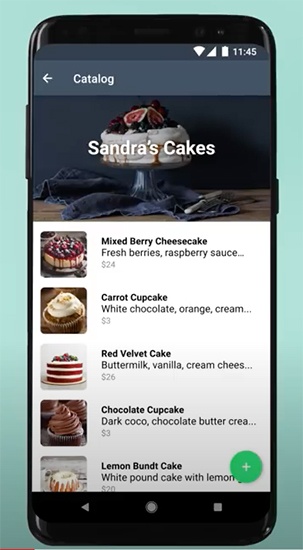
Create a product catalog
- Select “Catalog“ in Settings.
- Upload images and brief descriptions. You can also add prices, links and codes.
- Save products in chat using the catalog symbol (in Media folder).
Trend: Messenger as a service channel
Software provider MessengerPeople conducted a representative sample in Germany and discovered that nearly two-thirds of business decision-makers consider Messenger to be the future of customer service. The provider reports early successes of its use: “BMW has automated its workshop customer service using WhatsApp, thus enabling customers to have 24/7 access to check on the repair status of their vehicle. The callback requests have dropped by 60 percent. Germany’s market leader for natural textiles, hessnatur, has handled customer complaints much faster since it introduced WhatsApp. This reduced the return rate, and saved the company a lot of money in the process. ”
The features of WhatsApp Business plus API features such as automatic messages and payment options at a fee via third-party providers, present fresh opportunities for any retailer and make it easy to connect with customers. The use of Messenger as a customer service platform is a great tool to facilitate customer relationship management and increase conversation rates.





