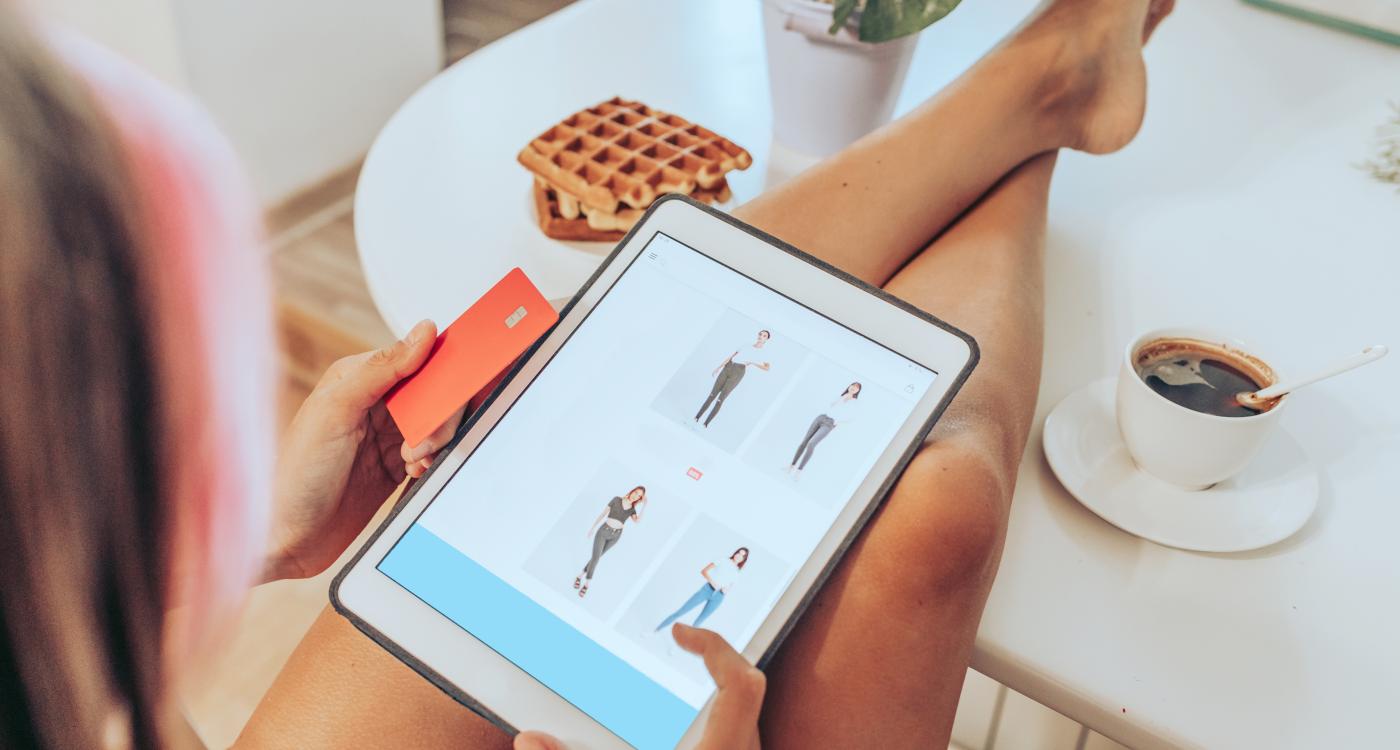From June next year, online retailers will have to ensure that their online stores are designed to be accessible. But very few are prepared for this. Accessibility is not just an annoying legal obligation, but above all an opportunity to increase the conversion rate and create a better user experience for all customers.
The entire e-commerce industry is facing a far-reaching change when the Accessibility Reinforcement Act (BFSG) comes into force in mid-2025. All online stores will then be expected to comply with the principles of accessibility - including readable texts, easy-to-navigate interfaces and barrier-free interactions. These requirements are based on the Web Content Accessibility Guidelines (WCAG), which have been ensuring that web content is accessible to all people, regardless of their abilities, for around a quarter of a century.

Website operators, including online retailers, should not only see accessibility as an obligation, but also as an opportunity to promote their own business. Numerous studies show that accessible websites are more user-friendly and therefore more successful. “An accessible online store is not only an advantage for people with disabilities. Simple and clear user interfaces generally lead to a better user experience and higher conversion rates,” says Guillaume Vaslin. He is the founder and one of two managing directors of the design agency ENNOstudio in Berlin. According to a recently published study commissioned by Aktion Mensch, only one in five websites of major German online retailers is currently accessible and therefore fully usable for people with visual impairments.

Accessibility is not just about technical implementation by developers, but also requires close collaboration between product designers, developers and those responsible for the user experience. Implementation is a team effort that requires all stakeholders. These areas must work hand in hand to create a user interface that is both accessible and appealing. Here are ten concrete tips on how you as an online retailer can meet the new legal requirements and increase your sales opportunities in e-commerce at the same time:
1. high contrast for better readability
A clear contrast between text and background makes it easier for users to grasp information. Make sure that the color contrast complies with the WCAG standards. Tools such as the “WCAG Color Contrast Checker” can help you with this. “High contrast is particularly important for people with visual impairments, but also for everyone else who reads content on small screens or in difficult lighting conditions,” explains Guillaume Vaslin.
2. alternative texts for images and graphics
Don't forget to include alternative texts (ALT texts) for all visual elements. These are crucial for users with visual impairments who rely on screen readers to understand the content.
3. ensure navigability via keyboard
Not all users use a mouse. A website should be fully operable using the keyboard. This includes the ability to tab between interactive elements such as links and buttons.
4. plan for screen reader support
Test your website with common screen readers such as NVDA or VoiceOver. This will ensure that your content is interpreted and displayed correctly.
5. make forms accessible
Forms are often a stumbling block. Make them clear and simple. Use clear labels and provide error messages that are easy to understand and directly linked to the problem. “A clearly structured and easy-to-understand form reduces the abandonment rate and significantly increases the conversion rate,” recommends expert Vaslin.
6. avoid CAPTCHAs or make them accessible
CAPTCHAs that are only based on visual input are often an insurmountable obstacle. Therefore, offer alternative solutions such as audible CAPTCHAs.
7. provide videos and audio with subtitles
All multimedia content such as videos and podcasts should be provided with subtitles or transcripts. This not only helps deaf users, but also improves accessibility for everyone.
8. offer customizable font sizes and color schemes
Allow your customers to customize the font size and color scheme of the website. Such customizations significantly improve the user experience.
9. regular tests with user groups
Accessibility is not a one-off task. Test regularly with different user groups, including people with disabilities, to ensure that all barriers are removed. “Regular testing is the only way to ensure that the web store is accessible to all users in practice,” says Guillaume Vaslin.
10. training and awareness in the team
Accessibility requires collaboration between designers, developers and product managers. Regular training for the team paves the way and helps those involved to integrate the standards into everyday life.
Conclusion: Accessibility - more than just a duty
Accessibility in e-commerce is a legal obligation with benefits for users, companies and integration. Those who act early will benefit in the long term. We can assume that the ranking of websites will also be influenced by accessibility and that search engines such as Google could give this more weight in the future.