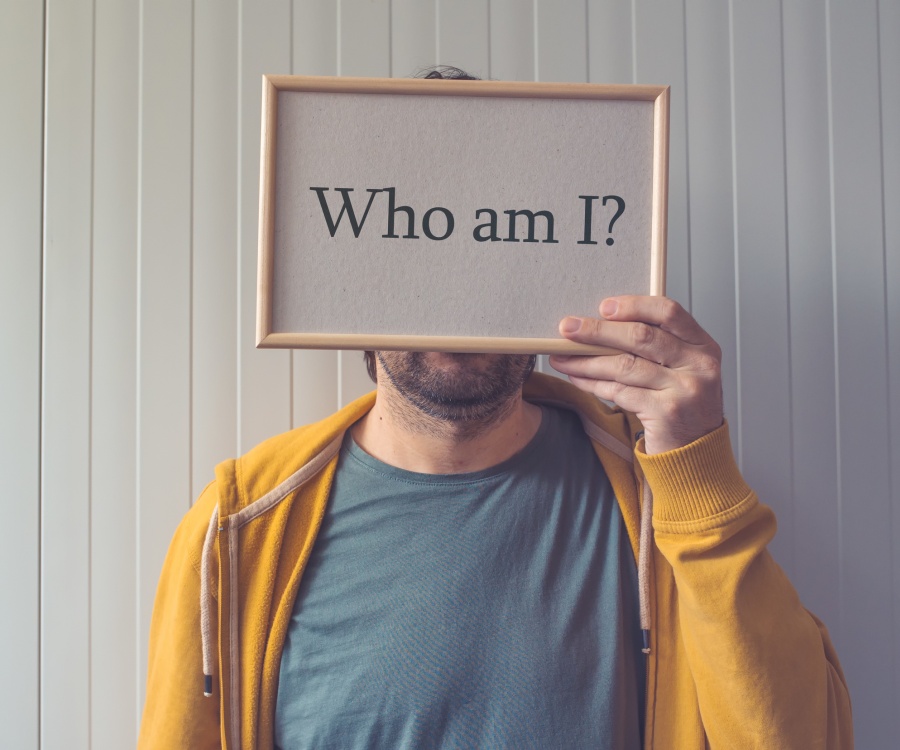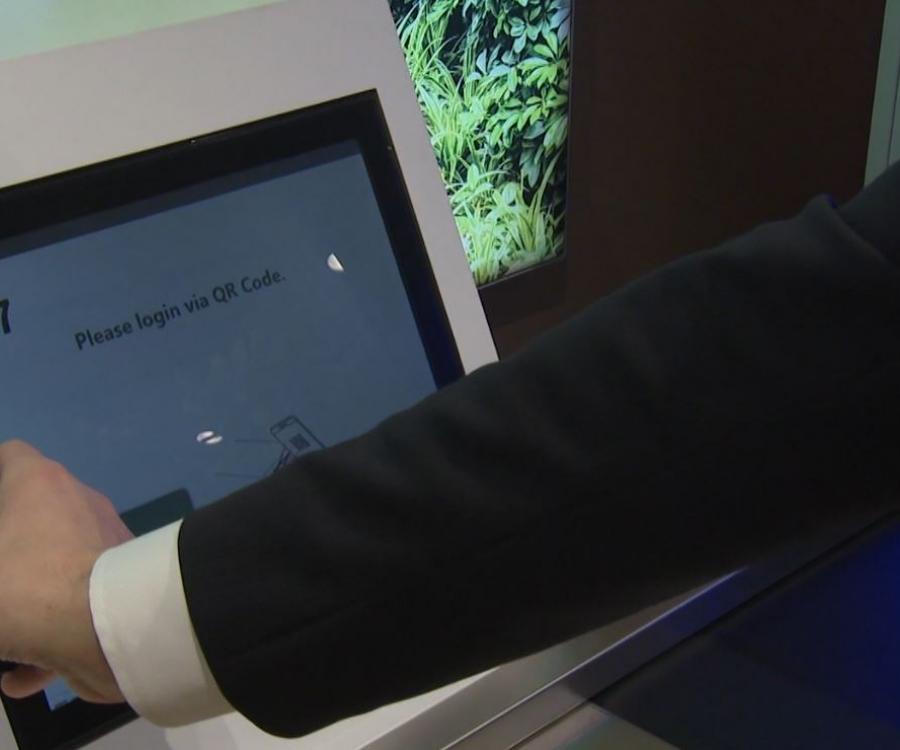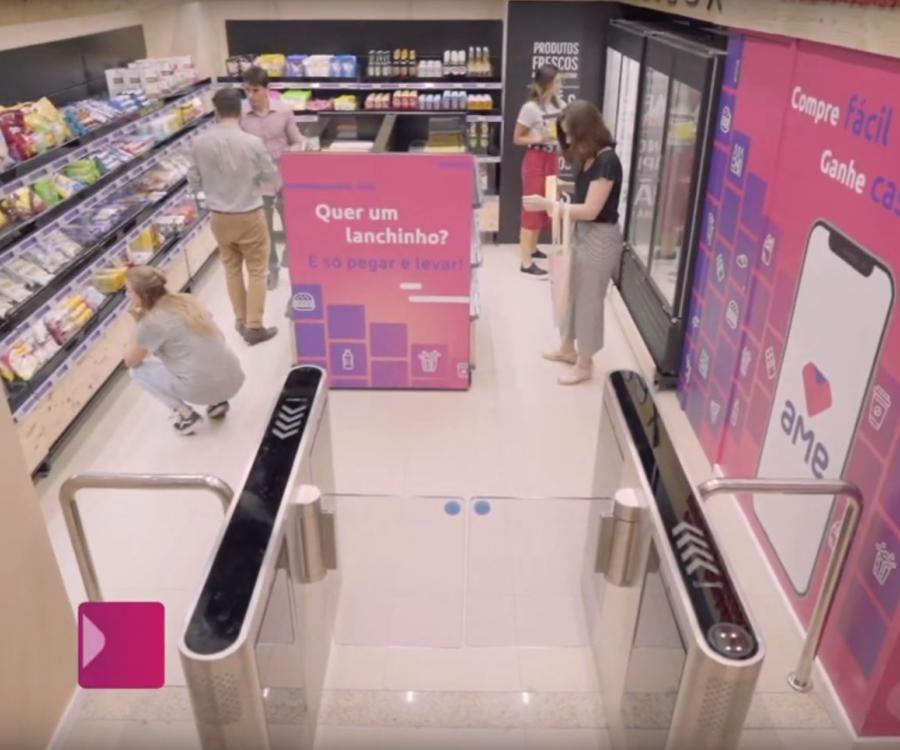Snabble has developed a payment app that allows customers to scan their purchases in retail stores and pay online. I wondered: How does it work?
The app is in use in the Bonn DIY and hobby market Knauber, among other places. Let’s make a move to the leisure market and convince ourselves of the payment app and try out the service.
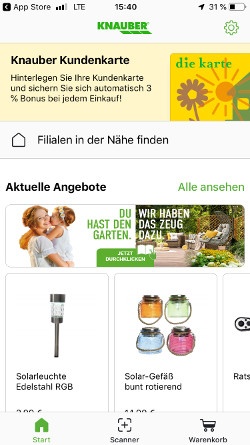
The app
First of all: The app is very slick. After installing, I get a very brief explanation of how I can shop with the app. On the start screen you will find the path to the customer account and store locator; a selection of the current product range displays. Choosing one of these products takes me to the Knauber online shop.
In the menu bar at the bottom of the app you can switch between start page, barcode scanner and the current shopping cart. You can enter your Knauber customer card number in the customer account section. I can also see past purchases and receipts. My first impression: clear and easy to use.
The scanning process
Scanning the product barcodes works very well and quickly from a technical point of view, but requires a little bit of practice. You have to try a little bit how close you have to hold the smartphone to the product in order to centre the code in the scan area.
If you scan a barcode on the shelf, where small labels have several labels next to each other at close intervals, it's hard to tell if you've got the right code. My advice: Check the name of the product and the price.

The bar codes on the shelf are often easier to scan because you do not have to hold the product in your hand at the same time. In other instances, the print quality of the barcode is too low and the scanner is unable to read it.

Back to the scanning process: That can be difficult, depending on the barcode and lighting conditions. If there is a reflection of the light from the overhead lamps you have to play with the angle a little so that the scanner recognizes the barcode. The quality of your mobile phone camera also plays a role, of course.


In the plant section, it can be difficult to scan the bar code on the product. Lifting a full, heavy flowerpot with one hand high enough that you can scan it – without any soil falling out – is not easy.
For large pieces of furniture, such as a sunshade, and in the lamp department, where the label is in some cases two metres above the floor, scanning is not necessarily barrier-free.
The lower prices for discounted products displayed correctly in the app. For promotional items, however, the app reported that no price information was available – too bad.
Certain labels are not priced in the system and cannot be scanned and paid for via the app, for example in the garden centre.
In all these cases, where no price information can be loaded to the article, you have to pay at the checkout.
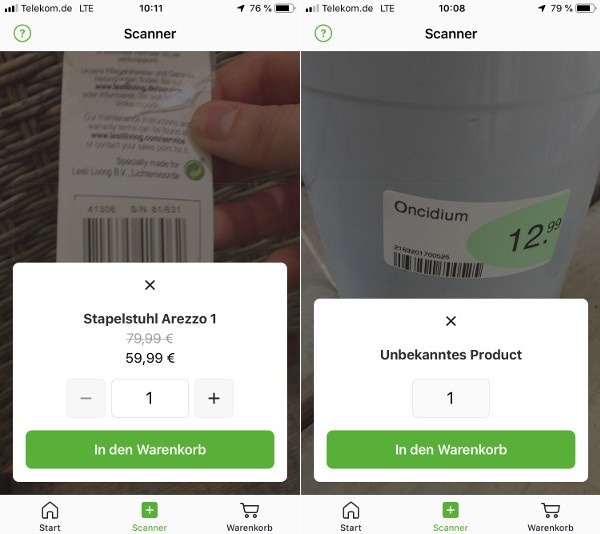
The shopping cart is full – now what?
You can edit the shopping cart, changing the number of articles or deleting products altogether. By the way: If you buy loose items like screws, you only scan the barcode once and indicate the number.
I finish selecting my products and click "Buy items" in the shopping cart at the bottom of the app. Then I can choose how I pay: at the cashier or online. I opt for the online payment, and enter my IBAN in the app.
I take the generated QR code to the payment location, which stands next to the information terminal, and in a few seconds my payment is confirmed. Don't be alarmed. For your first online payment, the staff needs to confirm your debit card and compare the IBAN to the information in the app.

Since I am not in one of the random checks, where you have to show the purchased goods, I can just walk out of business with my purchase.
Conclusion
Technically, the app works very well, I cannot complain about the usability. Businesses that want to introduce this type of payment solution must ensure that the conditions in the store support the use of the service and that prices are up-to-date.
More about the snabble app and its application at Knauber and IKEA in an interview with Patrick Queisler.