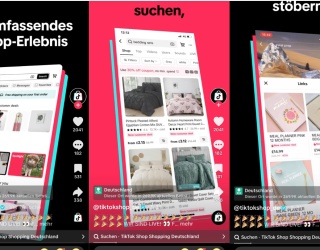FrontFace for Public Displays has been successfully established as standard software for professional but yet easy to use digital signage applications. The term "digital signage" covers all sorts of digital advertising (e.g. in the retail sector) and information screens such as welcome boards in companies or public information screens for employees.
FrontFace for Public Displays 3.5 has some exciting new innovations to offer: The main feature of the new version is the native PDF document support which allows the integration of PDF documents into playlists in the same way as images, videos or Web pages. Even though, FrontFace for Public Displays already has a powerful feature called Print2Screen that allows the integration of documents from any Windows application that supports printing, the new feature significantly simplifies the handling of PDF documents.
Since FrontFace comes with native PDF support, this means that there are no additional prerequisites on the player PC which is used to display the content on large format displays (LFD). Therefore no Adobe Acrobat Reader needs to be installed. FrontFace also supports multi-page PDF documents with a custom paging interval and configurable visual transition effects.
Another advantage of the new PDF support comes into play with the popular "Hot Folder" feature: "Hot Folder" gives the user the ability to integrate a shared network drive or network folder as "live" content into a FrontFace playlist. The FrontFace software then displays the content of this folder (images, videos, PDF, XPS and HTML pages) on the screen. This makes updating the content as simple as adding, updating or deleting files in a folder which is perfect e.g. for schools (for time tables) or production data and BI statistics in enterprises that are maintained by technically inexperienced staff.
Other new features of this release cover enhanced stability for unattended 24/7 operations (AutoRecovery) as well as a new weather widget with adjustable visual themes and further customization options of the visual appearance, e.g. the news ticker.
FrontFace for Public Displays can also be enhanced with custom plugins to cover very specific functionality and use cases such as room occupation plans (with Excel and Outlook integration) or integration of live AV/TV sources such as digital TV channels or Internet video streams. Users can develop their own custom plugins using the plugin SDK (software development kit) that is available separately.
Source: mirabyte GmbH & Co. KG